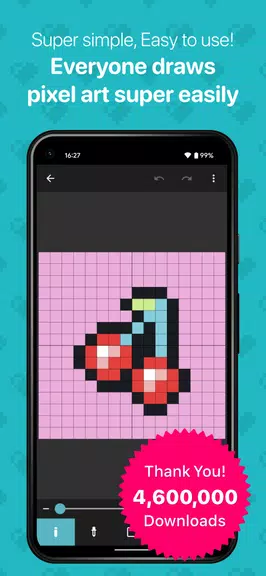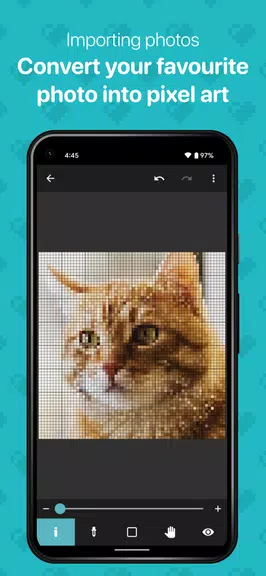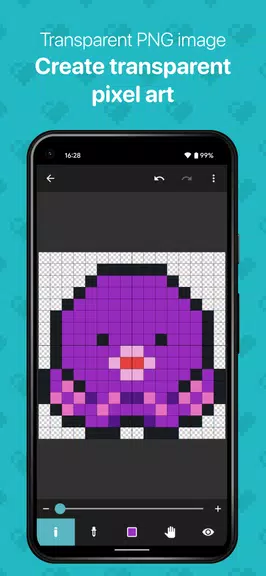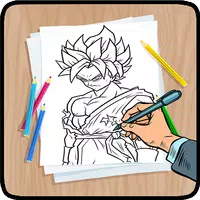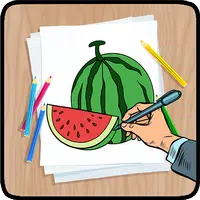8bit Painter is a user-friendly pixel art creation app that has been recognized as an "Editor's Choice" on Google Play. With over 4.6 million downloads, it provides an intuitive interface and essential functions for easily designing pixel art without feeling overwhelmed. Ideal for beginners in pixel art, as well as those looking to create NFT art, SNS icons, bead or cross-stitch patterns, player skins for games, and more. The app allows customization of canvas size, converting images to pixel art, saving up to 48 colors, exporting artwork in transparent PNG, and backing up artwork data for easy transfer to other devices. For an ad-free experience, users can purchase the "Ad Remover" option. Dive into the world of pixel art creation with 8bit Painter.
Features of 8bit Painter:
⭐ User-friendly Interface: 8bit Painter offers an intuitive operation method and minimum functions, making it easy to create pixel art without getting lost in complex features.
⭐ Customizable Canvas Sizes: The app allows users to customize the canvas size by specifying the width and height, offering flexibility in creating artwork.
⭐ Image Conversion: Easily convert favorite images into pixel art within the app, expanding creative possibilities.
⭐ Color Palette Options: Save up to 48 colors in the “User Color Palette” and utilize the “Preset Color Palette” with 96 colors, allowing for diverse color choices in artwork.
⭐ Export Options: Choose from multiple image export sizes, including transparent PNG format, and easily share or backup artwork data to external storage.
FAQs:
⭐ Can I import my own images into 8bit Painter?
- Yes, you can import your favorite images and convert them into pixel art within the app.
⭐ Is it possible to customize the canvas size in the app?
- Yes, you can specify the width and height to create a canvas of any size while working on your artwork.
⭐ How many colors can I save in the color palette?
- You can save up to 48 colors in the “User Color Palette” and access 96 colors in the “Preset Color Palette”.
Conclusion:
8bit Painter offers a user-friendly platform for creating pixel art, with customizable canvas sizes, image conversion capabilities, diverse color palette options, and convenient export features. With the ability to easily import and export artwork data, as well as remove ads with a one-time purchase, 8bit Painter ensures a seamless and enjoyable pixel art creation experience for users of all levels. Download 8bit Painter now to unleash your creativity and explore the world of pixel art!
Additional APP Information
Version
1.26.0
Size
13.1M
Language
English
Rating
4
Package Name
com.onetap.bit8painter
Developer
OneTap Japan